前回までの作業で、
データベース設計とテーブル定義
データベースのテーブルを作成するためには、
| 画面 | フィールド1 | フィールド2 |
|---|---|---|
| 新規エントリー入力画面 | タイトル | 内容 |
| 新規エントリー入力確認画面 | タイトル | 内容 |
| エントリー一覧画面 | タイトル | |
| エントリー参照画面 | タイトル | 内容 |
| エントリー編集画面 | タイトル | 内容 |
| エントリー削除確認画面 | タイトル | 内容 |
ごらんの通り、
CREATE TABLE entry (
id serial,
title varchar(255) NOT NULL,
content text NOT NULL,
PRIMARY KEY(id)
);データベース及びユーザの作成
次に、
> connect to template1@localhost user postgres password; # PostgreSQL 8.2.1 on i686-pc-mingw32, compiled by GCC gcc.exe (GCC) 3.4.4 (mingw special) # CONNECT TO template1@localhost:5432 AS template1 USER postgres > create user pieceblog with password 'pieceblog'; CREATE ROLE > ?u [ List of user names ] Username | SupperUser | CreateDB ------------------+------------+---------- postgres | yes | yes pieceblog | no | no (2 rows)
> create database pieceblog owner pieceblog encoding 'UTF8'; CREATE DATABASE > ?l [ List of databases ] Name | Owner | Encoding ------------------+------------------+---------- pieceblog | pieceblog | UTF8 postgres | postgres | EUC_JP template0 | postgres | EUC_JP template1 | postgres | EUC_JP (4 rows)
作成が完了したら、
> connect to pieceblog@localhost user pieceblog pieceblog; # PostgreSQL 8.2.1 on i686-pc-mingw32, compiled by GCC gcc.exe (GCC) 3.4.4 (mingw special) # CONNECT TO pieceblog@localhost:5432 AS pieceblog USER pieceblog > ?m # Connected Databases List (C: current database is '*') +---+--------------+-----------+---------------------------+-----------------+ | C | connect_name | user_name | target_name(db@host:port) | client_encoding | +---+--------------+-----------+---------------------------+-----------------+ | | template1 | postgres | template1@localhost:5432 | | | * | pieceblog | pieceblog | pieceblog@localhost:5432 | | +---+--------------+-----------+---------------------------+-----------------+ (2 rows)
テーブルの作成
続いて、
> CREATE TABLE entry (
> id serial,
> title varchar(255) NOT NULL,
> content text NOT NULL,
> PRIMARY KEY(id)
> );
NOTICE: CREATE TABLE will create implicit sequence "entry_id_seq" for serial column "entry.id"
NOTICE: CREATE TABLE / PRIMARY KEY will create implicit index "entry_pkey" for table "entry"
CREATE TABLE
> ?d entry
[ "entry" data definitions ]
Attribute | Type | NotNull | Default
-----------+------------------------+----------+-----------------------------------
id | integer | not null | nextval('entry_id_seq'::regclass)
title | character varying(255) | not null |
content | text | not null |
(3 rows)
PrimaryKey: entry_pkey
以上でデータベース側の準備は完了です。
PieceORMコンポーネントとMDB2_Driver_pgsqlのインストール
PHPからデータベースにアクセスするには下記の方法が考えられます。
- PHPにバンドルされている各RDBMS用のエクステンションを直接使う
(抽象度: 低) - 古くはPEAR::DBに代表されるようなデータベース抽象化ライブラリを使う
(抽象度: 中) - オブジェクトリレーショナルマッピングフレームワークを使う
(抽象度: 高)
抽象度が高くなるにつれて、
Piece_
では、
> pear.bat install piece/piece_unity_component_pieceorm ... > pear.bat list -a INSTALLED PACKAGES, CHANNEL __URI: ================================== (no packages installed)
INSTALLED PACKAGES, CHANNEL PEAR.PHP.NET: ========================================= PACKAGE VERSION STATE Archive_Tar 1.3.2 stable Cache_Lite 1.7.2 stable Console_Getopt 1.2.3 stable HTML_Template_Flexy 1.2.5 stable MDB2 2.4.1 stable Net_URL 1.0.15 stable PEAR 1.6.2 stable Structures_Graph 1.0.2 stable INSTALLED PACKAGES, CHANNEL PEAR.PIECE-FRAMEWORK.COM: ===================================================== PACKAGE VERSION STATE Piece_Examples_Basics 1.0.0 stable Piece_Flow 1.13.0 stable Piece_ORM 0.8.0 beta Piece_Right 1.7.0 stable Piece_Unity 1.1.0 stable Piece_Unity_Component_Authentication 0.13.0 beta Piece_Unity_Component_Flexy 1.1.0 stable Piece_Unity_Component_NullByteAttackPreventation 1.0.0 stable Piece_Unity_Component_PieceORM 1.1.0 stable Stagehand_FSM 1.9.0 stable INSTALLED PACKAGES, CHANNEL PECL.PHP.NET: ========================================= (no packages installed)
MDB2はそれ単体では抽象化されたAPIを定義しているにすぎませんので、
> pear.bat install mdb2_driver_pgsql ... > pear.bat list -a INSTALLED PACKAGES, CHANNEL __URI: ================================== (no packages installed) INSTALLED PACKAGES, CHANNEL PEAR.PHP.NET: ========================================= PACKAGE VERSION STATE Archive_Tar 1.3.2 stable Cache_Lite 1.7.2 stable Console_Getopt 1.2.3 stable HTML_Template_Flexy 1.2.5 stable MDB2 2.4.1 stable MDB2_Driver_pgsql 1.4.1 stable Net_URL 1.0.15 stable PEAR 1.6.2 stable Structures_Graph 1.0.2 stable INSTALLED PACKAGES, CHANNEL PEAR.PIECE-FRAMEWORK.COM: ===================================================== PACKAGE VERSION STATE Piece_Examples_Basics 1.0.0 stable Piece_Flow 1.13.0 stable Piece_ORM 0.8.0 beta Piece_Right 1.7.0 stable Piece_Unity 1.1.0 stable Piece_Unity_Component_Authentication 0.13.0 beta Piece_Unity_Component_Flexy 1.1.0 stable Piece_Unity_Component_NullByteAttackPreventation 1.0.0 stable Piece_Unity_Component_PieceORM 1.1.0 stable Stagehand_FSM 1.9.0 stable INSTALLED PACKAGES, CHANNEL PECL.PHP.NET: ========================================= (no packages installed)
以上で必要なパッケージのインストールは完了です。
PieceORMコンポーネントの設定
PieceORMコンポーネントを利用するためには、
...
- name: ConfiguratorChain
point:
- name: configurators
type: extension
value:
- Configurator_PieceORM
- name: Configurator_PieceORM
point:
- name: configDirectory
type: configuration
value: ../webapp/config/orm
- name: cacheDirectory
type: configuration
value: ../webapp/cache/orm
- name: mapperConfigDirectory
type: configuration
value: ../webapp/config/orm/mappersConfiguratorChainプラグインの拡張ポイントconfiguratorsは、
Configurator_
| 設定ポイント | 概要 |
|---|---|
| configDirectory | Piece_ |
| cacheDirectory | 各種キャッシュの配置先ディレクトリ |
| mapperConfigDirectory | マッパー定義ファイルの配置先ディレクトリ |
データアクセスコード配置先の検討とフローの変更-新規エントリー入力フロー
Piece_
さて、
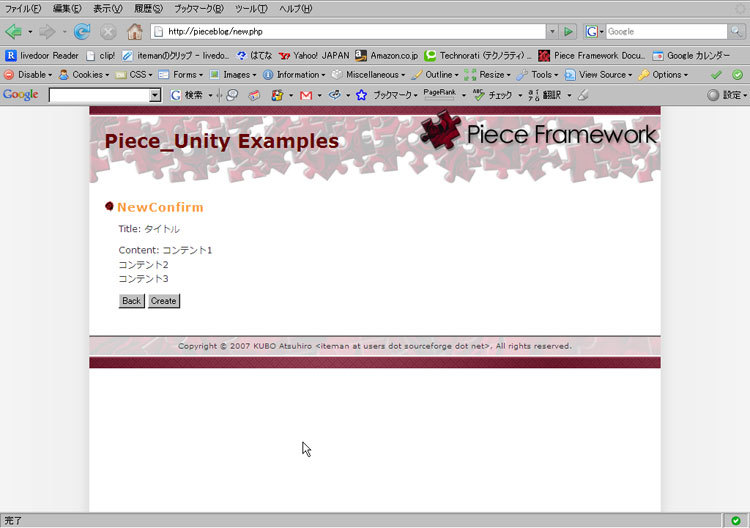
現在のフロー定義では、
...
- name: DisplayNewConfirm
view: NewConfirm
activity:
class: Entry_NewAction
method: doActivityOnDisplayNewConfirm
transition:
- event: DisplayNewFinishFromDisplayNewConfirm
nextState: DisplayNewFinish
- event: DisplayNewFromDisplayNewConfirm
nextState: DisplayNew
...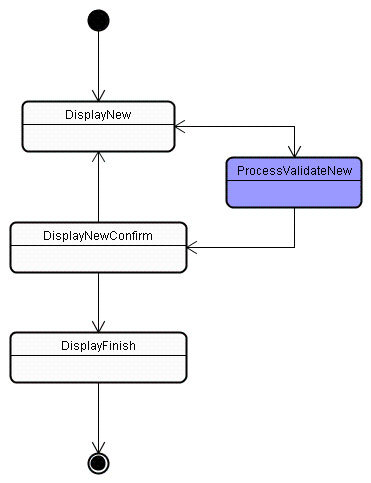
...
- name: DisplayNewConfirm
view: NewConfirm
activity:
class: Entry_NewAction
method: doActivityOnDisplayNewConfirm
transition:
- event: ProcessCreateNewFromDisplayNewConfirm
nextState: ProcessCreateNew
- event: DisplayNewFromDisplayNewConfirm
nextState: DisplayNew
actionState:
- name: ProcessValidateNew
activity:
class: Entry_NewAction
method: doActivityOnProcessValidateNew
transition:
- event: DisplayNewConfirmFromProcessValidateNew
nextState: DisplayNewConfirm
- event: DisplayNewFromProcessValidateNew
nextState: DisplayNew
- name: ProcessCreateNew
activity:
class: Entry_NewAction
method: doActivityOnProcessCreateNew
transition:
- event: DisplayNewFinishFromProcessCreateNew
nextState: DisplayNewFinish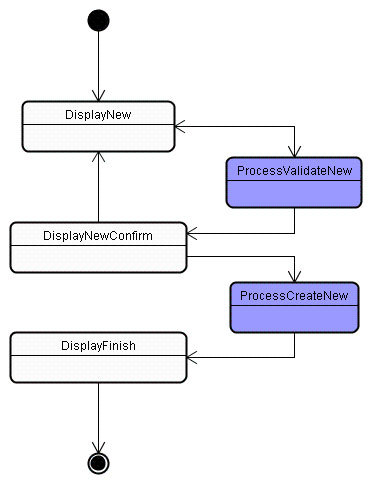
その他にも、
<h4 class="date-header">NewConfirm</h4>
<p>Title: {entry.title}</p>
<p>Content: {GLOBALS.displayTextArea(entry.content):h}</p>
<form name="NewConfirm" id="NewConfirm">
<input type="hidden" name="{__flowExecutionTicketKey}" value="{__flowExecutionTicket}" />
<p>
<input type="submit" name="{__eventNameKey}_DisplayNewFromDisplayNewConfirm" value="Back" />
<input type="submit" name="{__eventNameKey}_ProcessCreateNewFromDisplayNewConfirm" value="Create" />
</p>
</form>...
function doActivityOnDisplayNewConfirm()
{
$flexyElement = &new Piece_Unity_Service_FlexyElement();
$flexyElement->addForm($this->_flow->getView(), $this->_context->getScriptName());
$viewElement = &$this->_context->getViewElement();
$viewElement->setElementByRef('entry', $this->_entry);
}
function doActivityOnProcessCreateNew()
{
return 'DisplayNewFinishFromDisplayNewConfirm';
}
}
?>変更が完了したら、
データアクセスコードの実装─新規エントリー入力フロー
では、
<?
require_once 'Piece/Unity/Service/FlowAction.php';
require_once 'Piece/Unity/Service/FlexyElement.php';
require_once 'Piece/ORM.php';
class Entry_NewAction extends Piece_Unity_Service_FlowAction
{
var $_entry;
function Entry_NewAction()
{
$this->_entry = &Piece_ORM::createObject('Entry');
}
...
function doActivityOnProcessCreateNew()
{
$mapper = &Piece_ORM::getMapper('Entry');
$mapper->insert($this->_entry);
return 'DisplayNewFinishFromDisplayNewConfirm';
}
}
?>最初にコンストラクタのstdClassのインスタンスを生成していた部分がPiece_
イベントハンドラには実際のデータアクセスコードが記述されています。Piece_
マッパー名はテーブル名に対応しており、
現在のところ、
最後の作業は、
- name: pieceblog
dsn: pgsql://pieceblog:pieceblog@localhost/pieceblog作業が完了したら、
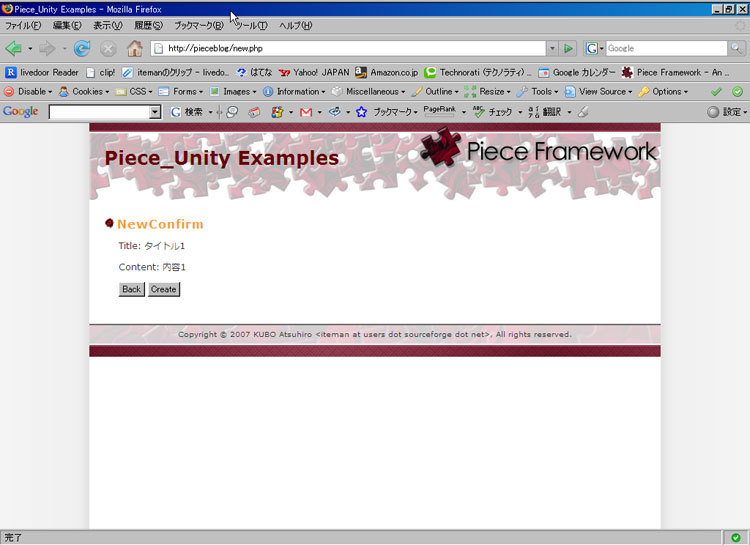
$ select * from entry; id | title | content ----+-----------+--------- 1 | タイトル1 | 内容1\r (1 row)
おわりに
今回はデータベース設計とテーブル定義、
上記のようにPiece_
次回は残りの2つのフローにデータアクセスコードを組み込み、



