今回は10月10日にリリースされる予定のUbuntu 24.
概要
まずはリリース概要です。24.
デフォルトのデスクトップは図1です。
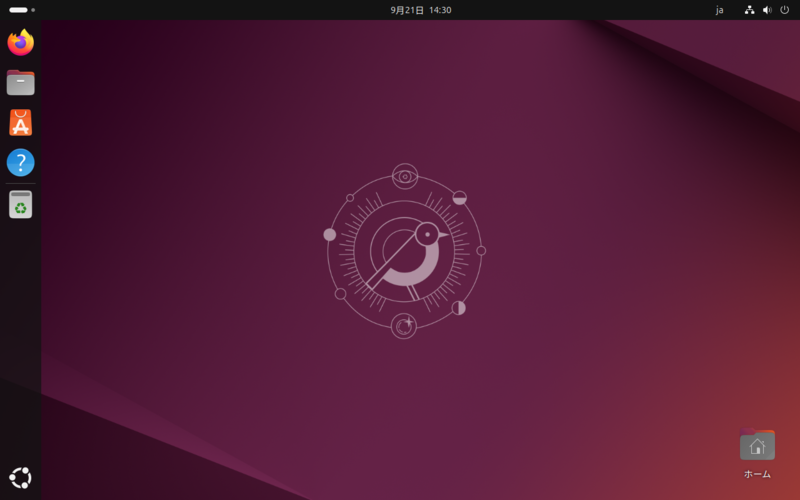
後述の理由により、過去最高に背景を変更したくなるリリースになるのではないかと予想します。
リリースノート
24.
祝20周年
Ubuntuの最初のバージョンは4.
まずは4.
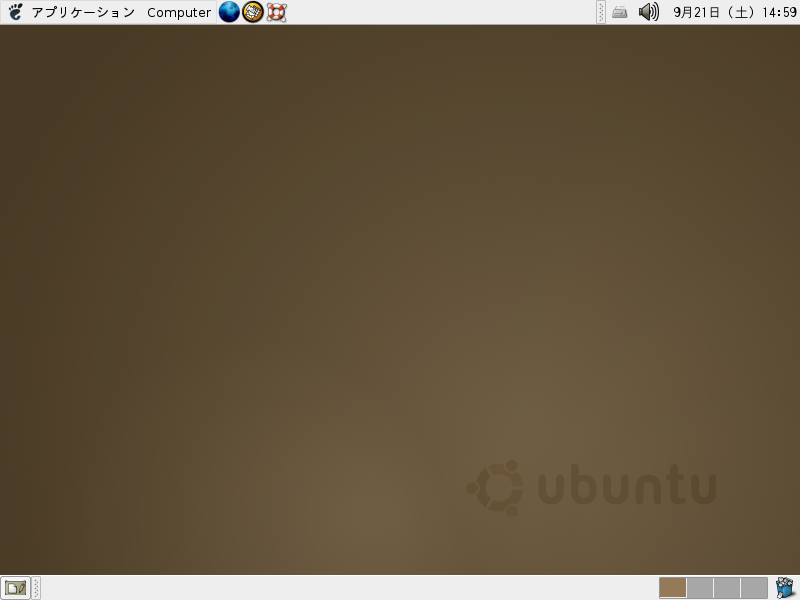
初期のUbuntuはブラウンがテーマカラーでした。またデスクトップには旧ロゴがあり、懐かしい気持ちになります。
24.
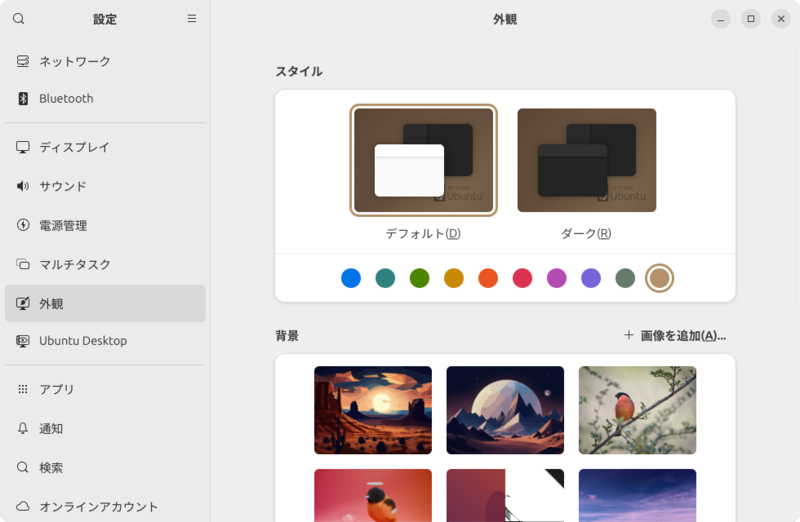

これらを組み合わせると、24.
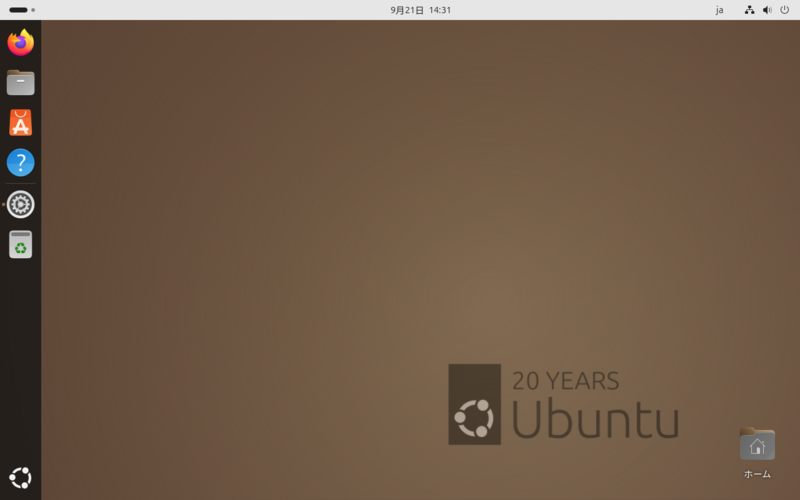
「gnome-shell-extensions」

実はubuntu-wallpapers-lts-legacyというパッケージに4.lts-legacyと名がつくパッケージに入っているのが興味深いです。
ubuntu-wallpapers-lts-legacyに収録されている歴代LTSの背景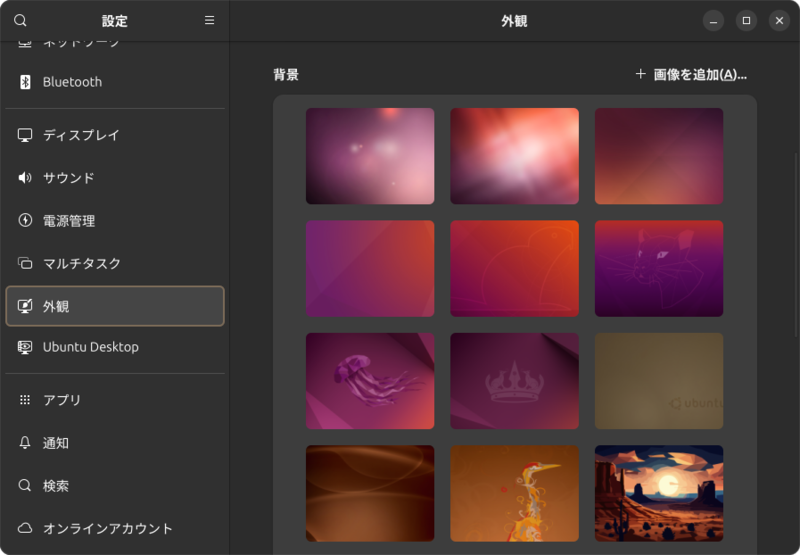
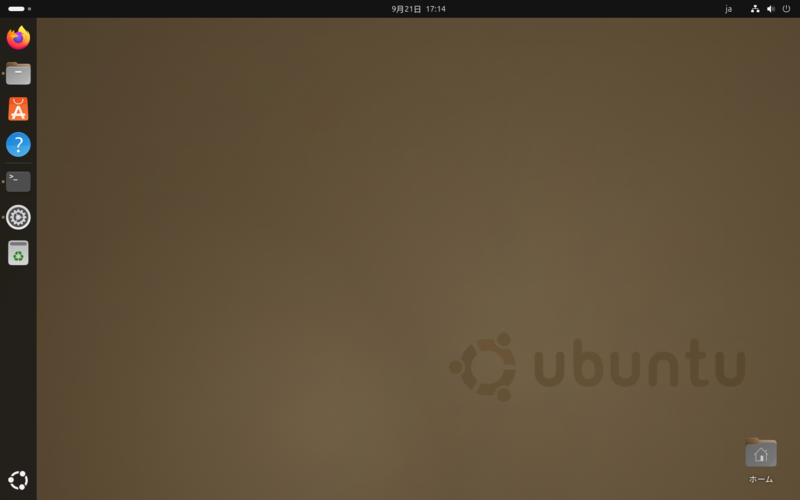
ほかにも、起動

ログイン時に4.

たった9月でサポートが切れてしまうのがもったいないくらいの出来ですが、記念事業にはちょうどいい期間のような気もします。
24.10 = GNOME 47
24.
| バージョン | コンポーネント |
|---|---|
| 3. |
gnome-menus |
| 3. |
gcr |
| 3. |
gnome-online-accounts |
| 3. |
gnome-terminal |
| 42. |
yelp |
| 43. |
gnome-power-manager, seahorse |
| 45. |
gnome-logs |
| 46. |
evince, gnome-disk-utility, gnome-keyring, gnome-session-bin, ubuntu-session |
| 47. |
adwaita-icon-theme, baobab, eog, gdm3, gnome-bluetooth-3-common, gnome-calculator, gnome-characters, gnome-clocks, gnome-control-center, gnome-font-viewer, gnome-initial-setup, gnome-remote-desktop, gnome-settings-daemon, gnome-shell, gnome-system-monitor, gnome-text-editor, gnome-user-docs, mutter-common, nautilus, orca, tecla |
EvinceはGTK4にポートした派生版がリリースされたので、今後の扱いが注目されます。
gnome-session-binとubuntu-sessionはともに同じソースコードからビルドされており、ソースパッケージ名はgnome-sessionですが、46のまま据え置かれているのがやや不可解です。
GNOME関連の修正は細かなものが多いですが、
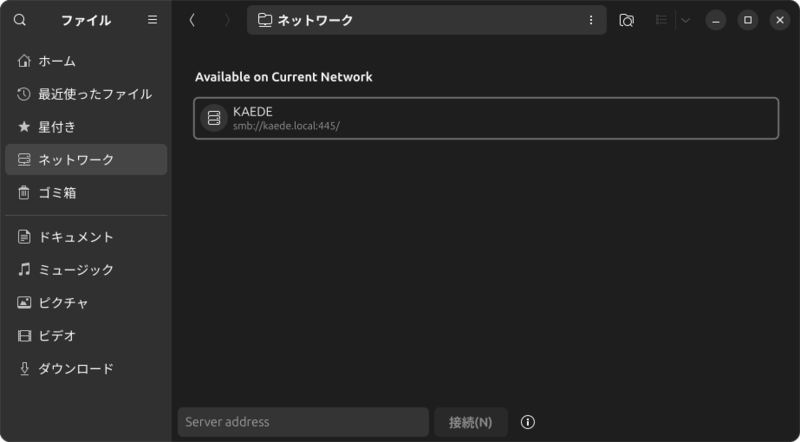
Nvidiaのプロプライエタリなドライバーを使用していてもWaylandセッションを有効に
これはもう表題のとおりなのですが、NVIDIAのプロプライエタリなドライバー自体にも変更があったので少し紹介します。
NVIDIAのプロプライエタリなドライバーは少し前からカーネルモジュールをオープンソース化しており、Ubuntuでもプロプライエタリなカーネルモジュールとあわせて選択できるようになっていました。
あくまでデフォルトはプロプライエタリなモジュールという扱いだったのですが、現在最新版の560からオープンソース化されたカーネルモジュールがデフォルトになりました。しかしUbuntuでは今でもプロプライエタリなカーネルモジュールがデフォルトのようです
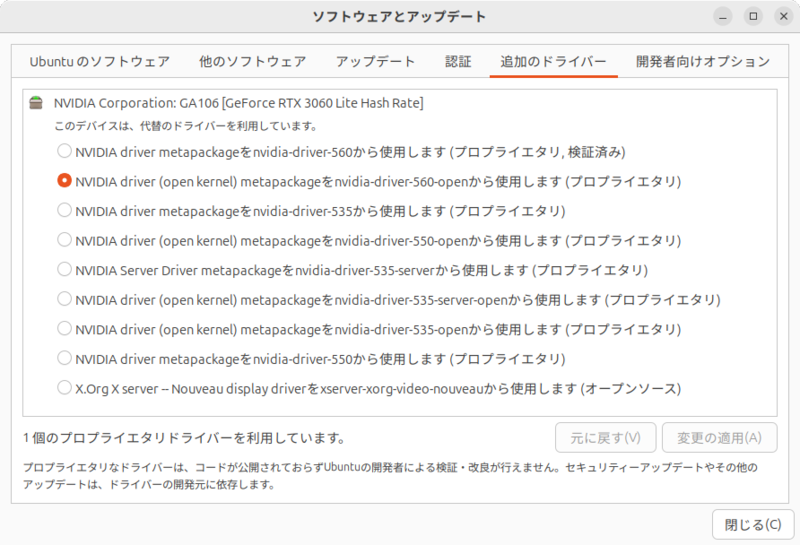
この状態で

24.
セキュリティセンター
「セキュリティセンター」
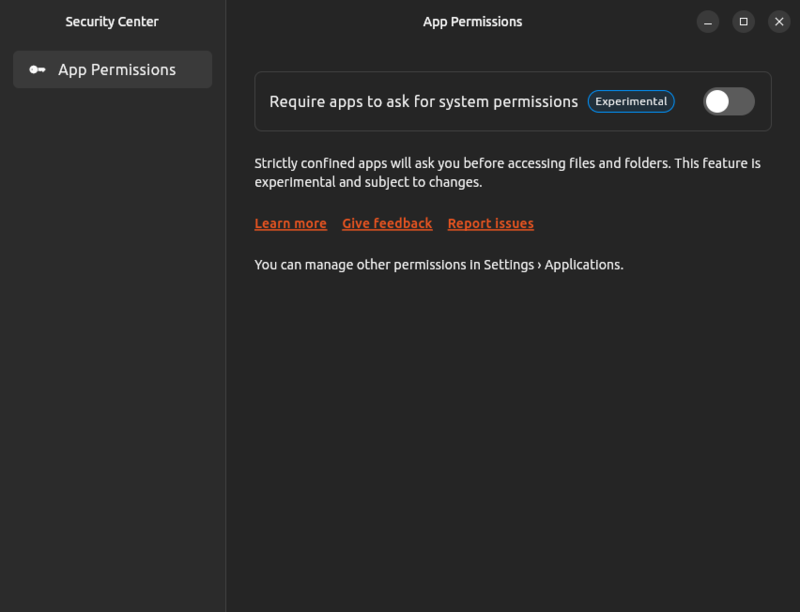
現状とりあえず搭載されましたくらいの代物であることは、先のTopicsのとおりです。
aptのバージョンアップ
aptがバージョンアップしており、インストール中に表示されるメッセージが大きく変更されています。



