2月も下旬になると暖かい日が増えてきました。新型コロナ対策の緊急事態宣言は続いているものの、
さて前回は、
この種の結果は、
matplotlibの使い方
matplotlibはPythonのパッケージコレクションPyPI
$ python -m pip install -U matplotlib
Defaulting to user installation because normal site-packages is not writeable
Collecting matplotlib
Downloading matplotlib-3.3.4-cp39-cp39-manylinux1_x86_64.whl (11.5 MB)
|████████████████████████████████| 11.5 MB 10.3 MB/s
Requirement already satisfied: pillow>=6.2.0 in /usr/lib/python3.9/site-packages (from matplotlib) (8.1.0)
....
Downloading kiwisolver-1.3.1-cp39-cp39-manylinux1_x86_64.whl (1.2 MB)
|████████████████████████████████| 1.2 MB 29.9 MB/s
Requirement already satisfied: six in /usr/lib/python3.9/site-packages (from cycler>=0.10->matplotlib) (1.15.0)
Installing collected packages: python-dateutil, kiwisolver, cycler, matplotlib
Successfully installed cycler-0.10.0 kiwisolver-1.3.1 matplotlib-3.3.4 python-dateutil-2.8.1
この例では一般ユーザ権限でインストールしたので、
$ ls ~/.local/lib/python3.9/site-packages/ __pycache__/ matplotlib/ cycler-0.10.0.dist-info/ matplotlib-3.3.4-py3.9-nspkg.pth cycler.py matplotlib-3.3.4.dist-info/ dateutil/ mpl_toolkits/ kiwisolver-1.3.1.dist-info/ pylab.py kiwisolver.cpython-39-x86_64-linux-gnu.so* python_dateutil-2.8.1.dist-info/
上記コマンドをルート権限で実行すれば/usr/
matplotlibにはさまざまな機能があるものの、
$ python Python 3.9.1 (default, Jan 24 2021, 16:05:20) [GCC 10.2.0] on linux Type "help", "copyright", "credits" or "license" for more information. >>> from matplotlib import pyplot
次に適当なX,Yのデータを用意し、
>>> x = [1,2,3,4] >>> y = [10,30,50,20] >>> pyplot.plot(x,y) [<matplotlib.lines.Line2D object at 0x7fe290071580>]
描いたグラフを表示するメソッドpyplot.
>>> pyplot.show()
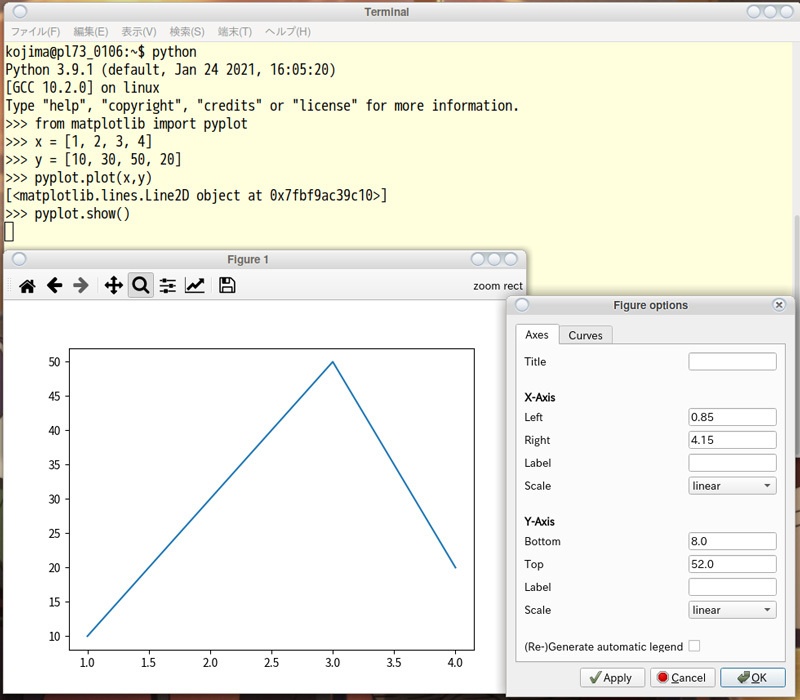
このように、
ガチャ確率のグラフ化
さて、
1 import random
2 from matplotlib import pyplot
3
4 rate = 0.01
5 player = 1000
6 counter = []
7
8 for i in range(player) :
9 c = 1
10 while random.random() > rate :
11 c += 1
12 counter.append(c)
13
14 hist = [0,0,0,0,0,0,0,0,0,0,0]
15 for i in counter:
16 gr = int((i-1) / 10)
17 if gr > 10 :
18 hist[10] += 1
19 else:
20 hist[gr] += 1
21
22 x = [10,20,30,40,50,60,70,80,90,100,110]
23
24 pyplot.bar(x,hist)
25 pyplot.show()このスクリプトを走らせると、
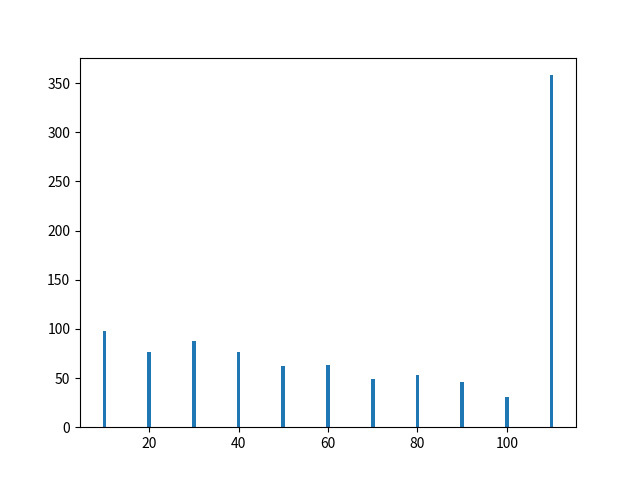
matplotlibで描かれたグラフは、
先のスクリプトでは度数分布を自前で計算したものの、
1 import random
2 from matplotlib import pyplot
3
4 rate = 0.01
5 player = 1000
6 counter = []
7
8 for i in range(player) :
9 c = 1
10 while random.random() > rate :
11 c += 1
12 counter.append(c)
13
14 pyplot.hist(counter)
15 pyplot.show()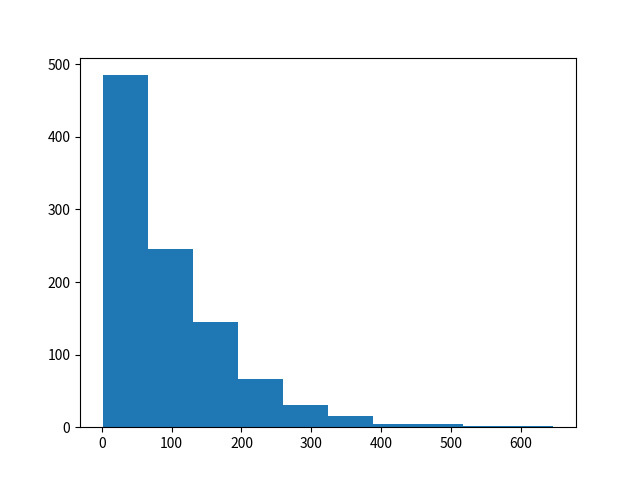
pyplot.
14 pyplot.hist(counter, bins=100)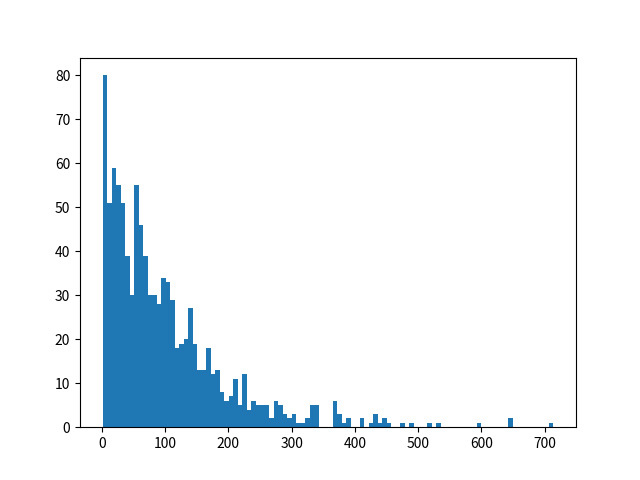
この結果を見ると、
pyplot.
14 pyplot.hist(counter, bins=100, cumulative=True, histtype='step')
15 pyplot.axhline(int(player/4),ls='--',c='red')
16 pyplot.axhline(int(player/2), ls='--', c='red')
17 pyplot.axhline(int(player - player/4), ls='--', c='red')
18 pyplot.show()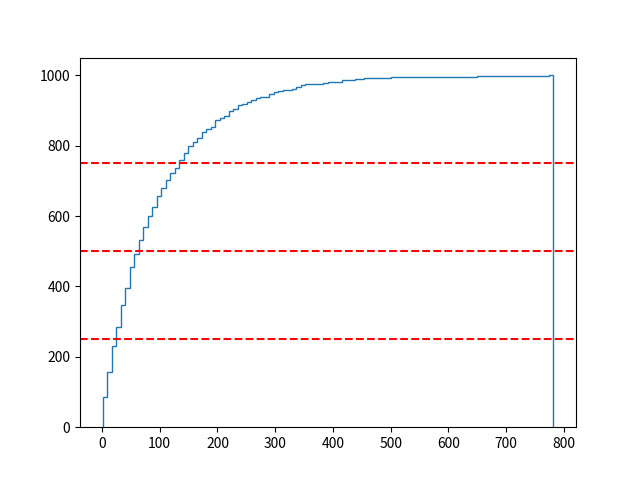
このグラフは一見、
このグラフを見ると、
最後に、
30 pyplot.hist([counter, counter2, counter3], bins=100, cumulative=True, histtype='step', label=['0.01', '0.02', '0.005'])
31 pyplot.axhline(int(player/4),ls='--',c='red')
32 pyplot.axhline(int(player/2), ls='--', c='red')
33 pyplot.axhline(int(player - player/4), ls='--', c='red')
34 pyplot.legend(loc='best')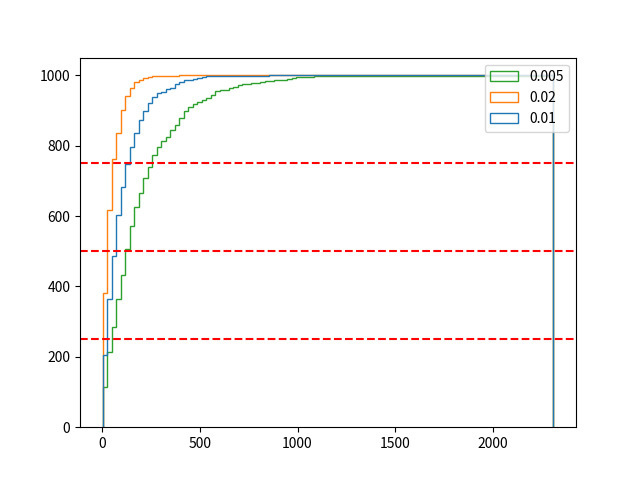
グラフの交点を調べると、
さて、
ネットの世界では、
一方、
ユングの言う



